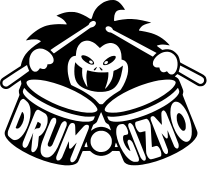
This shows you the differences between two versions of the page.
| Both sides previous revisionPrevious revisionNext revision | Previous revision | ||
| kits:bass_trbx_304 [2023/08/06 20:52] – deva | kits:bass_trbx_304 [2023/08/06 21:00] (current) – [Download] deva | ||
|---|---|---|---|
| Line 1: | Line 1: | ||
| - | ======Bass_TRBX_304====== | + | ======Bass TRBX 304====== |
| - | {{: | + | {{ : |
| + | |||
| + | **Requires DrumGizmo v 0.9.21 or later to work!** | ||
| First test project trying to use DrumGizmo (drumgizmo.org) to play bass samples. | First test project trying to use DrumGizmo (drumgizmo.org) to play bass samples. | ||
| Line 17: | Line 19: | ||
| Alt picking samples don't have a tail, so those only work well with 120bpm (8th notes), or faster. | Alt picking samples don't have a tail, so those only work well with 120bpm (8th notes), or faster. | ||
| - | {{: | + | {{ : |
| - | ---------------------------------------------- | + | =====Download===== |
| + | * Version 1.0: [[https:// | ||
| + | * md5: b56512e5b9fd26dfe71b5b6d87ab33db | ||
| Use note velocity to control, what note to play: | Use note velocity to control, what note to play: | ||
| Line 25: | Line 29: | ||
| 1, 35, 65, 95, 127 (about, doesn' | 1, 35, 65, 95, 127 (about, doesn' | ||
| - | * 127 for normal down picking. | + | |
| - | * 95 alt pick down | + | * 95 alt pick down |
| - | * 65 alt pick up | + | * 65 alt pick up |
| - | * 35 tapping | + | * 35 tapping |
| - | * 1 pull | + | * 1 pull |
| {{: | {{: | ||
| - | |||
| - | ---------------------------------------------- | ||
| Samples are mono. So, 1 channel. You may hear it only from one speaker, if you don't send it to another track, or balance somehow. | Samples are mono. So, 1 channel. You may hear it only from one speaker, if you don't send it to another track, or balance somehow. | ||
| In REAPER, you can just change track width to 0%, and that's it. | In REAPER, you can just change track width to 0%, and that's it. | ||
| - | ---------------------------------------------- | + | **Velocity Humanizer: Do not use.** You have to control the velocity, to play the right sample. |
| - | Velocity Humanizer: Do not use. You have to control the velocity, to play the right sample. | + | * Bass: Yamaha TRBX304 |
| + | * Pickup: Neck | ||
| + | * Bass: 5/10 | ||
| + | * Treble: 10/10 | ||
| + | * Active EQ: off | ||
| + | * Strings: Old | ||
| + | * Pick: Dunlop Jazz III | ||
| + | * Tuning: Drop A, 4 strings. AEAD | ||
| + | * Note Range: A0-D4. | ||
| - | ---------------------------------------------- | + | Sampled and edited by: Henry Järvinen |
| - | Bass: Yamaha TRBX304 | ||
| - | |||
| - | Pickup: Neck | ||
| - | |||
| - | Bass: 5/10 | ||
| - | |||
| - | Treble: 10/10 | ||
| - | |||
| - | Active EQ: off | ||
| - | |||
| - | Strings: Old | ||
| - | |||
| - | Pick: Dunlop Jazz III | ||
| - | |||
| - | Tuning: Drop A, 4 strings. AEAD | ||
| - | |||
| - | Note Range: A0-D4. | ||
| - | |||
| - | Sampled and edited by: Henry Järvinen | ||
| - | ---------------------------------------------- | ||
| Distributed under the Creative Commons Attribution 4.0 International license | Distributed under the Creative Commons Attribution 4.0 International license | ||
| (https:// | (https:// | ||