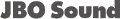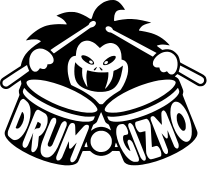
This is an old revision of the document!
Table of Contents
DRSKit
DRSKit came to be as a collaboration between the DrumGizmo team and Jes Eiler of DRSDrums. Jes creates handcrafted drumkits under his own label with an attention to detail not often seen on the market.
We gave him a call and asked if he would supply a kit for us to record. And being the stand-up guy that he is, he offered to lend us an entire kit for free. The kit contains the following components (Left / right placements as seen by the drummer):
- 1 kickdrum
- 1 hanging tom
- 2 floor toms
- 1 snare
- 1 hihat: Paiste Formula 602 Medium hi-hat
- 2 crash cymbals
- Left: Paiste Giant Beat
- Right: Paiste Formula 602 (Lend to us by Erik)
- 1 ride cymbal: Paiste Formula 602 thin crash
The kit should be usable for everything from jazz to rock.
License
The DRSKit drumkit source files are released under the Creative Commons Attribution 3.0 Unported license.
Download
LAC version
This particular version of the kit was made for use at the Linux Audio Conference in Graz, Austria May 2013. We needed a kit with a relatively small memory footprint for the laptop we brought (only 1 gig ram), so it only has the bare minimum to function. The kit is, however, very well-sounding and usable for composing songs. All drums and cymbals are in there with several velocity levels integrated.
- Download the kit here (Note: 457 Mb)
Full version
Will be released on May 29th 2013
Recording setup
Microphone setup
- Close mic: Snare top: Shure Sm57
- Close mic: Snare bottom: Shure Sm57
- Close mic: Tom1: Shure Sm57
- Close mic: Tom2: Shure Sm57
- Close mic: Tom3: Shure Sm57
- Close mic: Kick drum back: AKG D112
- Close mic: Kick drum front: Shure Sm57
- Close mic: Ride cymbal: Beyerdynamic MCE 86 II
- Close mic: Hihat: Beyerdynamic MCE 86 II
- Overhead: Focusing on left crash and hihat: Røde Nt5
- Overhead: Focusing on right crash and ride: Røde Nt5
- Ambience: Focusing on entire kit placed further back in the room to the left: t.bone Rb500
- Ambience: Focusing on entire kit placed further back in the room to the right: t.bone Rb500
Channel setup
All microphones are connected to its own channel when loading the kit in DrumGizmo. 13 channels total. Remember to pan the relevant channels to give you a better stereo effect.
- Ch 1: Ambience left
- Ch 2: Ambience right
- Ch 3: Kickdrum back
- Ch 4: Kickdrum front
- Ch 5: Hihat
- Ch 6: Overhead left
- Ch 7: Overhead right
- Ch 8: Ride cymbal
- Ch 9: Snaredrum bottom
- Ch 10: Snaredrum top
- Ch 11: Tom1
- Ch 12: Tom2 (Floor tom)
- Ch 13: Tom3 (Floor tom)