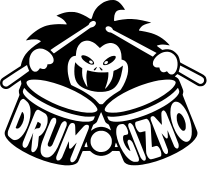
This shows you the differences between two versions of the page.
| Both sides previous revisionPrevious revisionNext revision | Previous revision | ||
| dev:dg_in_a_box:diary [2018/03/02 08:27] – [Diary] deva | dev:dg_in_a_box:diary [2018/04/17 21:08] (current) – [2018-04-17] suhr | ||
|---|---|---|---|
| Line 3: | Line 3: | ||
| Future: | Future: | ||
| + | * http:// | ||
| * https:// | * https:// | ||
| * http:// | * http:// | ||
| * BCM SPI driver for userspace SPI (faster than spidev): [[https:// | * BCM SPI driver for userspace SPI (faster than spidev): [[https:// | ||
| * Raspberry Pi SPI speed table: [[https:// | * Raspberry Pi SPI speed table: [[https:// | ||
| - | * http://www.linear.com/designtools/software | + | * https://github.com/imr/ngspice |
| + | * Kicad with Spice integration: | ||
| + | |||
| + | =====2018-04-17===== | ||
| + | |||
| + | We made initial schematic in kicad. | ||
| + | |||
| + | Next define electric bla bla in pcm3168A component. Make sure that every pins are connected to something (mark unused as unused). Continue until electrical rule check is passed. | ||
| + | |||
| + | When this is done figure out how to make PCB. | ||
| =====2018-02-27===== | =====2018-02-27===== | ||
| We (re)started working with kicad to define the PCM and FPGA chips. | We (re)started working with kicad to define the PCM and FPGA chips. | ||