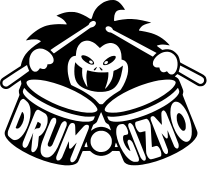
This shows you the differences between two versions of the page.
| Both sides previous revisionPrevious revisionNext revision | Previous revision | ||
| changelog:drumgizmo-0.9.19 [2020/11/22 21:45] – [Sample Selection Defaults Improvements] deva | changelog:drumgizmo-0.9.19 [2020/11/28 14:05] (current) – [Powermap Feature] deva | ||
|---|---|---|---|
| Line 1: | Line 1: | ||
| - | < | ||
| ======Release Notes for DrumGizmo-0.9.19====== | ======Release Notes for DrumGizmo-0.9.19====== | ||
| Released on November 22nd 2020 | Released on November 22nd 2020 | ||
| Line 5: | Line 4: | ||
| Roadmap: [[roadmap: | Roadmap: [[roadmap: | ||
| - | Contributors: | + | Contributors: |
| - | It has been more than a year since the last DrumGizmo release so we thought it high-time that we did another one. And what better excuse to do a release than to celebrate the upcoming [[https:// | + | It has been more than a year since the last DrumGizmo release so we thought it was high time that we did another one. And what better excuse to do a release than to celebrate the upcoming [[https:// |
| This release is mainly a feature release with some really exciting new features in it but also the removal of quite a number of annoying bugs. | This release is mainly a feature release with some really exciting new features in it but also the removal of quite a number of annoying bugs. | ||
| Line 23: | Line 22: | ||
| We now detect OSX retina (HiDPI) displays and render the UI with scaling. For now it is simply a pixel double scale-up, but at least it works :-) | We now detect OSX retina (HiDPI) displays and render the UI with scaling. For now it is simply a pixel double scale-up, but at least it works :-) | ||
| - | {{ https:// | + | | |
| =====Sample Selection Defaults Improvements===== | =====Sample Selection Defaults Improvements===== | ||
| - | After some testing in the wild then with the feed-back from users we altered | + | After some testing in the wild, with the feed-back from users, we decided to alter the default values for the sample selection algorithm |
| + | |||
| + | If you have an existing session and would like to use the new values, simply double-click all the control knobs in the UI, to reset them to the new defaults. | ||
| =====Powermap Feature===== | =====Powermap Feature===== | ||
| New powermap feature, to make it easier to get a good natural feeling when playing a midi-drumkit. | New powermap feature, to make it easier to get a good natural feeling when playing a midi-drumkit. | ||
| Line 34: | Line 35: | ||
| How a particular DrumGizmo drumkits sample powers are mapped to velocities are similarly arbitrary. | How a particular DrumGizmo drumkits sample powers are mapped to velocities are similarly arbitrary. | ||
| - | This means that when you hit a drum, you would probably expect the sample played to be similar to the analogues | + | This means that when you hit a drum, you would probably expect the sample played to be similar to the sound a physical |
| - | So the powermap feature | + | Enter: The powermap feature. |
| - | It may take a while to get it set up correctly, but the results could be good. | + | The powermap is basically a tool that can be used to correct these arbitrary mappings and transform how the feel of the drum matches the sound that DrumGizmo produces when you hit it. It may take a while to get it set up correctly, but the results could be such that the midi-drum feels a lot more natural to play. |
| {{ https:// | {{ https:// | ||
| Line 45: | Line 46: | ||
| =====Translation Support===== | =====Translation Support===== | ||
| Translation support has been added to the UI, using the gettext suite of tools. | Translation support has been added to the UI, using the gettext suite of tools. | ||
| - | The first translation has already been made by Olivier Humbert who has translated | + | The first translation has already been made by Olivier Humbert who has translated |
| - | The UI automatically | + | The UI automatically |
| {{ https:// | {{ https:// | ||
| =====Per-Instrument Voice Limitation Feature===== | =====Per-Instrument Voice Limitation Feature===== | ||
| - | Per instrument voice limit feature to enable playing | + | The new per-instrument voice-limit feature |
| {{ https:// | {{ https:// | ||
| Line 59: | Line 60: | ||
| When disabling the feature, the DSP usage would slowly climb until it reached ~90% at which point it would start making heavy xruns and ultimately drop the audio entirely. | When disabling the feature, the DSP usage would slowly climb until it reached ~90% at which point it would start making heavy xruns and ultimately drop the audio entirely. | ||
| + | Together with the new resample quality control, this makes should make it possible to use DrumGizmo in a live situation with low-latency and resampling with a rock-solid output. | ||
| =====Default Midimaps===== | =====Default Midimaps===== | ||
| Default midimaps are now read from drumkit files so no explicit loading of midimaps are needed for kits that provide these. | Default midimaps are now read from drumkit files so no explicit loading of midimaps are needed for kits that provide these. | ||
| - | To use this feature (as a drumkit designer) add a '' | + | To use this feature (as a drumkit designer) add a '' |
| Example: | Example: | ||
| Line 77: | Line 79: | ||
| This will load the '' | This will load the '' | ||
| =====Other Minor Changes and Bugfixes===== | =====Other Minor Changes and Bugfixes===== | ||
| - | ====UI Rendering Speed Improvements==== | + | * UI Rendering Speed Improvement; |
| - | UI rendering speed improvements | + | * The dgvalidator |
| - | + | | |
| - | <code> | + | |
| - | + | * The flickering of lv2 inline | |
| - | ====DGValidator Developmemts==== | + | * A much reported |
| - | Improved dgvalidater | + | * Misaligned clickmap overlays |
| - | + | | |
| - | < | + | |
| - | + | | |
| - | ====Resampling Quality Control==== | + | * The configure-time option to use '' |
| - | Resampling quality (and thereby cpu usage) can now be controlled. | + | |
| - | + | ||
| - | < | + | |
| - | + | ||
| - | ====Choke Handling Fixed==== | + | |
| - | ====Inline-Display Flickering Fixed==== | + | |
| - | Fix flickering of lv2 inline | + | |
| - | ====LV2 Compilation Fixed==== | + | |
| - | Fix LV2UI_Descriptor type error when using " | + | |
| - | + | ||
| - | ====Click-Map Alignment Fixed==== | + | |
| - | Fix clickmaps not aligning correctly | + | |
| - | + | ||
| - | ====Notes With 0 Velocity Now Ignored==== | + | |
| - | Notes with velocity 0 is now ignored. | + | |
| - | + | ||
| - | ====Drumkit Path Store Fix==== | + | |
| - | Default drumkitpath is now correctly stored on windows. | + | |
| - | + | ||
| - | ====Jack-Crash Fix==== | + | |
| - | Fixed crash in jack engine (commandline) when system is under load. | + | |