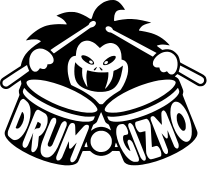Differences
This shows you the differences between two versions of the page.
| Both sides previous revisionPrevious revision | Next revisionBoth sides next revision |
| cli-howto [2015/02/22 13:34] – muldjord | cli-howto [2015/08/22 16:25] – [Render a midi file to wav files] deva |
|---|
| $ drumgizmo -i midifile -I file=file.mid,midimap=midimap.xml -o wavfile -O file=prefix drumkit.xml | $ drumgizmo -i midifile -I file=file.mid,midimap=midimap.xml -o wavfile -O file=prefix drumkit.xml |
| This examples will render the midi file "file.mid" into a bunch of wav files called "prefix[channel name][#].wav". Each wav then resembles the microphone that the drumkit was originally recorded with. You can import these into your favorite DAW (Digital Audio Workstation / sound editor) and mix it from there. | This examples will render the midi file "file.mid" into a bunch of wav files called "prefix[channel name][#].wav". Each wav then resembles the microphone that the drumkit was originally recorded with. You can import these into your favorite DAW (Digital Audio Workstation / sound editor) and mix it from there. |
| | |
| | ====Run drumgizmo as jack client==== |
| | $ drumgizmo -i jackmidi -I midimap=~/DRSKit2_0_1/Midimap_full.xml -o jackaudio ~/DRSKit2_0_1/DRSKit_full.xml |
| | |