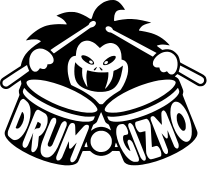
This is an old revision of the document!
This howto is currently being written…
As with many Linux applications DrumGizmo is available as a command line interface. This means that in addition to the gui versions of the software, you can also open up yout favorite terminal and have the full potential of the virtual drummer at your fingertips by using the 'drumgizmo' command.
This is useful if you wish to use DrumGizmo in a stand-alone fashion, for instance to render a midi file to wav files. Or if you wish to make a jack connection and use DrumGizmo as a drum sampler in conjunction with an electronic drumkit.
"Usage: %s [options] drumkitfile\n" "Options:\n" " -p, --preload Load entire kit audio files into memory (uses ALOT of memory).\n" " -i, --inputengine dummy|test|jackmidi|midifile Use said event input engine.\n" " -I, --inputparms parmlist Set input engine parameters.\n" " -o, --outputengine dummy|alsa|jack|sndfile Use said audio output engine.\n" " -O, --outputparms parmlist Set output engine parameters.\n" " -e, --endpos Number of samples to process, -1: infinite.\n" " -v, --version Print version information and exit.\n" " -h, --help Print this message and exit.\n" "\n" "Input engine parameters:\n" " jackmidi: midimap=<midimapfile>\n" " midifile: file=<midifile>, speed=<tempo> (default 1.0),\n" " track=<miditrack> (default -1, all tracks)\n" " midimap=<midimapfile>, loop=<true|false>\n" " test: p=<hit_propability> (default 0.1)\n" " instr=<instrument> (default -1, random instrument)\n" " len=<seconds> (default -1, forever)\n" " dummy:\n" "\n" "Output engine parameters:\n" " alsa: dev=<device> (default 'default'), frames=<frames> (default 32)\n" " srate=<samplerate> (default 441000)\n" " wavfile: file=<filename> (default 'output'), srate=<samplerate> (default 44100)\n" " jackaudio:\n" " dummy:\n"