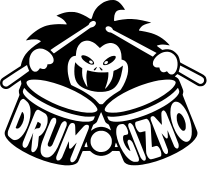
This shows you the differences between two versions of the page.
| Both sides previous revisionPrevious revisionNext revision | Previous revisionNext revisionBoth sides next revision | ||
| dev:dg_code_style_guide [2017/09/13 08:39] – deva | dev:dg_code_style_guide [2017/09/13 08:58] – [Curly Braces] deva | ||
|---|---|---|---|
| Line 15: | Line 15: | ||
| =====Curly Braces===== | =====Curly Braces===== | ||
| Use [[https:// | Use [[https:// | ||
| - | This basically boils down to 'curly braces always on a new line' | + | This basically boils down to 'curly braces always on a new line': |
| <code c++> | <code c++> | ||
| namespace Foo | namespace Foo | ||
| Line 132: | Line 132: | ||
| Use [[http:// | Use [[http:// | ||
| - | Tab-width is irrelevant as it is up to the editor | + | < |
| + | --->// | ||
| + | ---> | ||
| + | ---> | ||
| + | ---> | ||
| + | ---> | ||
| + | ---> | ||
| + | </ | ||
| + | |||
| + | With smart-tabs the tab-width | ||
| + | aligned which makes it up to the individual developer | ||
| + | tab-width of his or her taste. | ||
| Download [[https:// | Download [[https:// | ||
| Line 204: | Line 215: | ||
| The following naming schemes apply:\\ | The following naming schemes apply:\\ | ||
| - | // | + | // |
| <code c++> | <code c++> | ||
| class UpperCaseCamelCase | class UpperCaseCamelCase | ||
| Line 211: | Line 222: | ||
| </ | </ | ||
| - | // | + | // |
| <code c++> | <code c++> | ||
| void lowerCaseCamelCase() | void lowerCaseCamelCase() | ||
| </ | </ | ||
| - | // | + | // |
| <code c++> | <code c++> | ||
| int lower_case_snake_case = 42; | int lower_case_snake_case = 42; | ||
| Line 223: | Line 234: | ||
| // | // | ||
| <code c++> | <code c++> | ||
| - | # | + | # |
| </ | </ | ||
| Line 252: | Line 263: | ||
| //! This is a method. | //! This is a method. | ||
| //! \param foo The foo argument is an integer. | //! \param foo The foo argument is an integer. | ||
| - | //! \param bar The bar argument is a boolan. | + | //! \param bar The bar argument is a boolean. |
| //! \return This method returns a float. | //! \return This method returns a float. | ||
| float method(int foo, bool bar); | float method(int foo, bool bar); | ||