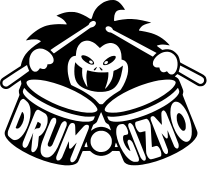
This shows you the differences between two versions of the page.
| Both sides previous revisionPrevious revisionNext revision | Previous revisionNext revisionBoth sides next revision | ||
| documentation:compiling_installing_-_linux [2017/10/13 09:44] – deva | documentation:compiling_installing_-_linux [2018/07/24 21:27] – [Compiling and Installing on linux (LV2 only)] deva | ||
|---|---|---|---|
| Line 1: | Line 1: | ||
| ======Compiling and Installing on linux (LV2 only)====== | ======Compiling and Installing on linux (LV2 only)====== | ||
| - | This guide will show you how to unpack, compile and install the lv2 version of the drumgizmo plugin. It will also show how to make it usable for the LV2 host Ardour3. | + | This guide will show you how to unpack, compile and install the lv2 version of the drumgizmo plugin. It will also show how to make it usable for the LV2 host Ardour. |
| =====Install dependecies===== | =====Install dependecies===== | ||
| The dependencies needed are: | The dependencies needed are: | ||
| Line 23: | Line 23: | ||
| </ | </ | ||
| - | If you plan on compiling the commandline tool as weel you will need the following dependencies as well: | + | If you plan on compiling the commandline tool as well you will need the following dependencies as well: |
| < | < | ||
| sudo apt-get install \ | sudo apt-get install \ | ||
| Line 32: | Line 32: | ||
| =====Compile from tar-ball===== | =====Compile from tar-ball===== | ||
| First download the latest source tar-ball from [[: | First download the latest source tar-ball from [[: | ||
| - | In this example version 0.9.14 will be used. | + | In this example version 0.9.15 will be used. |
| Unpack the source file by issuing the followng command: | Unpack the source file by issuing the followng command: | ||
| < | < | ||
| - | tar xvzf drumgizmo-0.9.14.tar.gz | + | tar xvzf drumgizmo-0.9.15.tar.gz |
| </ | </ | ||
| - | This will produce a folder with the name '' | + | This will produce a folder with the name '' |
| Now do the following to configure and compile the plugin: | Now do the following to configure and compile the plugin: | ||
| < | < | ||
| - | cd drumgizmo-0.9.14 | + | cd drumgizmo-0.9.15 |
| ./configure --prefix=$PWD/ | ./configure --prefix=$PWD/ | ||
| make | make | ||