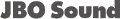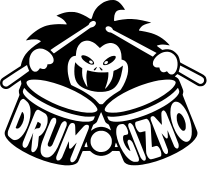
Table of Contents
CrocellKit
The CrocellKit is the kit used by Danish metal band Crocell. It was sampled while the band was recording their 2018 album Relics. Jacob Olsen of JBOSound kindly let us into the studio after the band had wrapped up drum recordings in 2017. We then spend 5 hours sampling the kit with Jacobs mic setup and this is the result.
This kit was prepared with DGEdit, the official DrumGizmo instrument editor. Drumkit and Midimap xml files created with Emacs by using the xml file of another kit as template.
The kit consist of the following drums and cymbals:
- 1 kickdrum (with double pedal)
- 2 hanging toms
- 2 floor toms
- 1 snare
- 1 hihat
- 3 crash cymbals
- 1 ride cymbals
- 2 china cymbal
- 2 splash cymbals
This should be considered a metal or rock kit.
License
The CrocellKit drumkit is released under the Creative Commons Attribution 4.0 International License.
When the samples are used in a composition, any context in which other credits (e.g. to performers) are presented must include an attribution.
Sample
Listen to a sample of the kit here
Download
- Version 1.1: Download the kit here (Note: 5.5 Gb, compatible with DrumGizmo 0.9.5 and newer)
- md5: fa2be0f847bcd8ddef3830c1523690d3
- Version 1.0 to 1.1 patch: Download the patch here (Note: This file only contains files changed from 1.0 to 1.1. Download this if you already have CrocellKit 1.0 installed and don't wish to re-download the entire thing)
- Alternative downmixed stereo version based on the same samples: Download - a downmixed version of the kit with basic eq, panning and volume applied. By Henry Järvinen (Right-click→“save link as…” to download) - Listen to a composition using the kit to get an impression of its sound at soundcloud.
Additional Downloads
- Reaper template: Metal/Rock template By Henry Järvinen (Right-click→“save link as…” to download)
- Reaper midi note file: Midi note labels / descriptors By Henry Järvinen (Right-click→“save link as…” to download)
Microphone setup
- Snare top: Shure Beta 56A
- Snare bottom: Oktava MK-012
- Rack tom mics: Audix D2
- Floor tom mics: Audix D4
- Kick drum inside barrel mic: Shure Beta 91A
- Kick drum behind barrel mic: Sennheiser E602-II
- Hihat: Oktava MK-012-01
- Ride: Oktava MK-012
- Overhead mics: Oktava MK-012 & Oktava MK-012-01
- Ambience mics: Studio Projects C1
Channel setup
All microphones are connected to its own channel when loading the kit in DrumGizmo. 15 channels total. Remember to pan the relevant channels to give you a better stereo effect.
- Ch1: AmbLeft
- Ch2: AmbRight
- Ch3: OHLeft
- Ch4: OHRight
- Ch5: OHCenter
- Ch6: Hihat
- Ch7: Ride
- Ch8: SnareTop
- Ch9: SnareBottom
- Ch10: Tom1
- Ch11: Tom2
- Ch12: FTom1
- Ch13: FTom2
- Ch14: KDrumInside
- Ch15: KDrumOutside