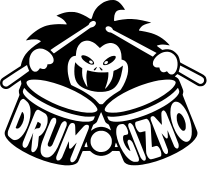
This shows you the differences between two versions of the page.
| Both sides previous revisionPrevious revisionNext revision | Previous revision | ||
| kits:drskit [2013/05/04 10:26] – muldjord | kits:drskit [2021/03/22 22:18] (current) – [License] deva | ||
|---|---|---|---|
| Line 11: | Line 11: | ||
| * 2 crash cymbals | * 2 crash cymbals | ||
| * Left: Paiste Giant Beat | * Left: Paiste Giant Beat | ||
| - | * Right: Paiste Formula 602 | + | * Right: Paiste Formula 602 (Lend to us by Erik) |
| * 1 ride cymbal: Paiste Formula 602 thin crash | * 1 ride cymbal: Paiste Formula 602 thin crash | ||
| The kit should be usable for everything from jazz to rock. | The kit should be usable for everything from jazz to rock. | ||
| - | {{:kits:drskit_overview.jpg?500|DRSKit}} | + | {{:kits:drskit_front.jpg?500|}} |
| + | |||
| + | {{youtube> | ||
| =====License===== | =====License===== | ||
| - | The DRSKit drumkit source files are released under the {{http:// | + | The DRSKit drumkit source files are released under the [[http:// |
| + | |||
| + | When the samples are used in a composition, | ||
| =====Download===== | =====Download===== | ||
| - | ====LAC version==== | + | * Version 2.1: [[https:// |
| - | This particular version of the kit was made for use at the Linux Audio Conference in Graz, Austria 2013. We needed a kit with a relatively small memory footprint for the laptop we are bringing (only 1 gig ram), so it only has the bare minimum to function. The kit is, however, very well-sounding and usable for composing songs. All drums and cymbals are in there with several velocity levels integrated. | + | * md5: 8c4d4b61ad9d354b3b845edd5da9c133 |
| - | [[http://www.drumgizmo.org/ | + | * Version 2.0.1 to 2.1 patch: |
| - | [[http://www.drumgizmo.org/ | + | |
| + | =====Additional Downloads===== | ||
| + | * [[https:// | ||
| + | * [[https:// | ||
| =====Recording setup===== | =====Recording setup===== | ||
| - | {{ :kits:aasimontser_recording_setup.jpg?400 |Recording setup}}\\ | + | The drumkit was recorded using 13 microphones. |
| - | This drumkit was recorded using 14 microphones a trigger and the output from a trigger module: | + | |
| + | {{:kits:drskit_overview.jpg?500|DRSKit}} | ||
| ====Microphone setup==== | ====Microphone setup==== | ||
| * Close mic: Snare top: Shure Sm57 | * Close mic: Snare top: Shure Sm57 | ||
| Line 35: | Line 44: | ||
| * Close mic: Tom2: Shure Sm57 | * Close mic: Tom2: Shure Sm57 | ||
| * Close mic: Tom3: Shure Sm57 | * Close mic: Tom3: Shure Sm57 | ||
| - | * Close mic: Kick drum back: AKG D112 | + | * Close mic: Kick drum back (facing audience): AKG D112 |
| - | * Close mic: Kick drum front: Shure Sm57 | + | * Close mic: Kick drum front (beater end, facing the drummer): Shure Sm57 |
| * Close mic: Ride cymbal: Beyerdynamic MCE 86 II | * Close mic: Ride cymbal: Beyerdynamic MCE 86 II | ||
| * Close mic: Hihat: Beyerdynamic MCE 86 II | * Close mic: Hihat: Beyerdynamic MCE 86 II | ||
| Line 44: | Line 53: | ||
| * Ambience: Focusing on entire kit placed further back in the room to the right: t.bone Rb500 | * Ambience: Focusing on entire kit placed further back in the room to the right: t.bone Rb500 | ||
| - | All microphones are connected to its own channel when loading the kit in DrumGizmo. 13 channels total. Remember to pan the relevant channels to give you a better | + | ====Channel setup==== |
| + | All microphones are connected to its own channel when loading the kit in DrumGizmo. 13 channels total. Remember to pan the relevant channels to give you a better | ||
| + | * Ch 1: Ambience left | ||
| + | * Ch 2: Ambience right | ||
| + | * Ch 3: Kickdrum back | ||
| + | * Ch 4: Kickdrum front | ||
| + | * Ch 5: Hihat | ||
| + | * Ch 6: Overhead left | ||
| + | * Ch 7: Overhead right | ||
| + | * Ch 8: Ride cymbal | ||
| + | * Ch 9: Snaredrum bottom | ||
| + | * Ch 10: Snaredrum top | ||
| + | * Ch 11: Tom1 | ||
| + | * Ch 12: Tom2 (Floor tom) | ||
| + | * Ch 13: Tom3 (Floor tom) | ||